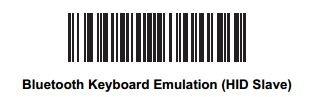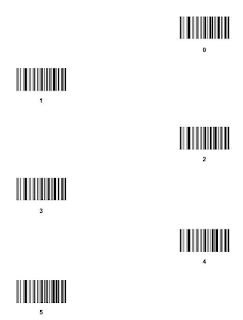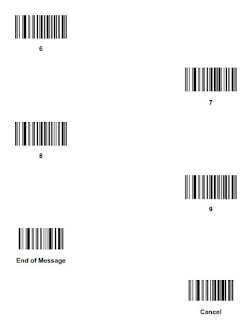LI4278 Barcode Scanner
|| Amazon Purchase Link ||
Hi, it's Ketan with POSGuru.in Today we're taking a look at Motorola's LI4278 linear imager. This is one of my personal favorites. It has a good scanning range, it's wireless, it has a great radio range of about 330 feet. We did some durability testing on it which you may or may not have seen, we'll link you the video, and it is extremely durable, extremely well suited for retail, and light-industrial uses.
The LI4278 can scan from mobile phones. [beeping] It doesn't have any problem. They do have to be 1D barcodes though, so it will not read QR codes. It'll read all standard barcodes printed out. Really quickly we'll just put it through a scratch test to see how aggressive. So I'm just gonna draw two lines through that barcode. [beep] And it still scans. Couple more lines. [beep] You can see the red indicator of where you're scanning, and then the green light when you get a positive read. And then I'm just gonna just try and destroy this barcode. [beep] And it's still scanning just fine , so it's a nice aggressive scanner.
The specs say it can scan a standard barcode from 1 to 31 inches, so if you're starting at about 1 inches there. This might be a little bit smaller than a standard barcode that I'm using right now. We're having some difficulty at about 31 inches is my guess.
So this is the final product after our durability testing. You can see that the lens is undamaged as it was recessed into the scanner and it never actually took any impacts directly to the lens. You have your superficial damage on the housing. You have your charging contact points which are undamaged because they're also recessed back into the scanner to avoid any impacts that might damage them and prevent your scanner from being able to charge. Some of the more serious damage, caused by the SUV, for example, is this crack that runs through the housing. There's that crack. But as you can see the scanner, the indicator beam is still functioning. The speakers, they went quiet for a while, are now back at full strength, which you'll hear in just a second. And though this is not paired, I can still scan. [beeping]
Just a quick look at the base for the LI4278. You can charge it in a landscape orientation like that. Just standard, no mounting, really easy. Or, alternatively, you can mount it on the wall by putting that piece in there to hold it in place, and then if you look at this little diagram back here, you just need to use a phillips-head screwdriver and turn this to the wall-mounted direction, and then it will hold it in place when you put it on the wall. I think.
The LI4278 is great for retail. It has the wireless functionality so its easy to scan. It is also great for if the employee happens to drop it, it's gonna probably be just fine. We also suggest it for light-industrial use because it has an IP54 seal to protect against dust and moisture. Um, it's available with USB, RS-232 serial, or PS/2 keyboard wedge interfaces, has a 3-year manufacturers warranty, and is available in black or white. If you'd like to purchase the LI4278, please contact us at POSGuru.in
Motorola Solutions Zebra Symbol (Motorola) LI4278 Wireless Bluetooth Barcode Scanner, with Cradle and USB Cables
Product details
Brand > Motorola Solutions
Connector Type > Bluetooth, USB Cable
Number of Batteries > 3 AA batteries required. (included)
Item Dimensions LxWxH > 18.6 x 7 x 9.8 Centimeters
Excellent 1-D Scanning Performance
Captures Virtually All 1-D Bar Codes on any Surface Including Mobile Phone Displays
Wide Working Range
Superior Motion and Angular Tolerance
Patent Pending Single Circuit Board Construction
Quick Start Guide
Image for "Enter" Key Stroke
Image for "Tab" Key Stroke
The LI4278 takes 1-D bar code scanning to the next level, allowing workers to scan faster and farther.
Workers can capture virtually any 1-D bar code ‘including the typical bar codes that are printed on paper labels;
electronic bar codes displayed on the screen of a mobile phone, tablet or computer that allows retailers to easily process loyalty cards,
mobile coupons and more; and the high density (HD) bar codes commonly used in electronic component manufacturing.
100 percent UPC bar codes can be captured from near contact to over 30 in./76.2 cm away, while 200% UPC codes can be scanned at 55 in./139.7 cm away.
Since bar codes can be captured at extreme angles, scanning is easier than ever, so workers spend less time maneuvering the scanner and more time on task.
And an optional cradle that enables presentation mode gives your workers the flexibility to use the scanner in handheld and hands-free modes.
Technical Details
Brand > Motorola Solutions
Model > LI4278
Product Dimensions > 18.64 x 6.99 x 9.75 cm; 221.13 Grams
Batteries > 3 AA batteries required. (included)
Item model number > LI4278
Batteries Included > Yes
Batteries Required > Yes
Connector Type > Bluetooth, USB Cable
Includes Rechargable Battery > No
Item Weight > 221 g
Date First Available > 12 April 2018
Item Dimensions LxWxH > 18.6 x 7 x 9.8 Centimeters
|| PAIRING ||
How to Use this Scanner as Bluetooth keyboard.
Connecting with a mobile or Tablet without plugging in the base?
(This Full Guide pdf for Print is available Click Here)
Step 1
Scan "Variable Pin Code" (Section 4-28)
Turn on Pairing in your tablet settings
Step 4
Wait for your mobile device to find either a Keyboard or your LI4278
Step 5
If prompted scan the numerical barcodes in
Section E-6 followed by the "End of Message" barcode
Finished!
Your scanner should now pair with your tablet directly. You may need to scan any barcode to initialize the pairing.
How to unpair and re-pair with the base.
Step 1
Scan "*Cradle Host" (Section 4-4)
Step 2
Scan the serial number of your cradle located on the top of your cradle or on the underside.
Finished!
Your scanner should now pair with the base once again.
You may need to scan a barcode (any general barcode will do) to trigger the base to reconnect.
How to Pair Live Video Guide Link (Third Party)
If you have any kind of communications issues or barcodes are still not being sent and you want to start over, scan the "set defaults" barcode found in the Quick Start Guide.
That will set the scanner back to the settings it had when it left the factory which is a good starting point.
Thanks for reading! Hopefully your LI4278 is up and scanning like a champion.
As always if you purchased your hardware from POSGuru link it comes with lifetime POSGuru support.
Here is this Scanner Purcahse Link on Amazon ::
Don't suffer through troubleshooting alone, we are here to help.
Just Whats App us @ +91 9727955514
[posts--tag:Barcode Scanner--25]